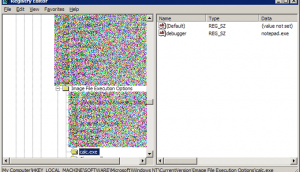 |
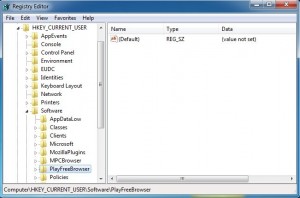 |
Introduction:
Registry is an uncommon term to most users. It lies at the core of an operating system that provides Windows, Macintosh and even Linux the foundation to run applications and processes across a user’s computer. When registry errors occur, basic processes and applications cease to function. In the worst case scenario, the entire computer shuts down and ceases to work. The most common indications of a corrupt or damaged registry are described below.
Symptoms:
Failure to Initialize Windows
When a user turns on his/her CPU, the computer will initialize the BIOS and complete its boot process to the active hard drive on which Windows is installed. If the Windows symbol appears on the screen and then the computer either freezes or tries to restart, or if a “blue screen of death” appears, then the registry may be corrupt or damaged. This is true regardless of which version of Windows has been installed. The registry is a core component of the operating system; if damaged, it will fail to initialize.
Core Programs Cease to Function
When basic OS programs or CPU functions fail for no apparent reason, a registry error may be the fault. For example, if a user tries to open the control panel – a core function used to change settings – and the computer suddenly freezes, then it is likely the result of a registry error. A damaged or corrupted core registry will keep the algorithm from completing. Note that registry errors are specific to software-based OS programs; they should not be confused with computer hardware problems.
Driver Installation Failures
When a registry becomes damaged, it has the potential to corrupt a user’s device manager, preventing new driver software from installing correctly, thereby preventing the new hardware (USB slots, wifi, LAN adapters, etc.) from working properly. This is not one of the more frequent issues with registry errors, but it is possible.
How Registry Errors Occur
Windows Update
Updating Windows is one of the easiest ways to damage a registry. Running the update is not the problem, per se. The problem typically occurs when a user powers off the computer or hits restart midway through the installation. During a Windows update, the CPU is rewriting the registry to provide new or faster operations within the OS or to update security protocols. If the computer is shut down or otherwise loses power in the middle of this process, it will stop rewriting the code and end up with half a registry key, which will in turn break the OS and prevent the system from initializing. Never shut down or power off the CPU until the Windows update is fully complete.
Viruses
Whenever there is a problem with a user’s CPU, there is a virus out there that could be the potential cause. In an attempt to steal vital information, some viruses will not leave your CPU unscathed. They may infect a CPU deep within its systems, eventually causing the registry to fail. Preventive maintenance and good browsing habits are always recommended.
Conclusion
Registry errors can make or break a computer. A simple break can easily prevent an entire CPU from starting or working properly. If there is one system that should be well maintained, it is your registry; otherwise, everything else is destined to fail. If you experience any of the situations described above, don’t hesitate to call Houston PC Services.
